In NumPy, the @ operator means matrix multiplication.
For instance, let’s multiply two NumPy arrays that represent 2 x 2 matrices:
import numpy as np A = np.array([[1, 2], [3, 4]]) B = np.array([[5, 6], [7, 8]]) product = A @ B print(product)
Output:
[[19 22] [43 50]]
If you are familiar with matrix multiplication, I’m sure this answers your questions.
However, if you do not know what matrix multiplication means, or if you are interested in how the @ operator works under the hood, please stick around.
What Is Matrix Multiplication
A matrix is an array of numbers. It is a really popular data structure in data science and mathematics.
If you are unfamiliar with matrices, it is way too early to talk about matrix multiplication!
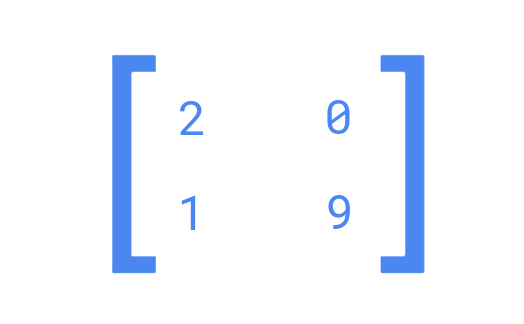
Multiplying a matrix by a single number (scalar) is straightforward. Simply multiply each element in the matrix by the multiplier.
For example, let’s multiply a matrix by 2:
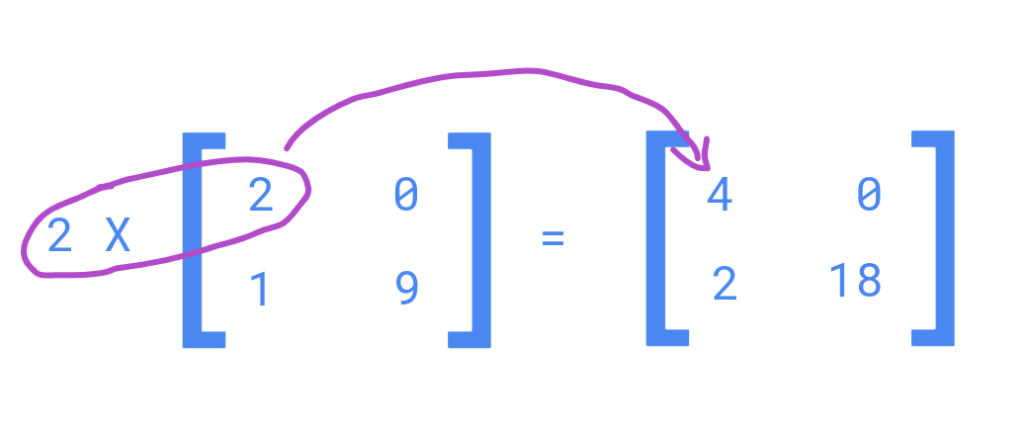
When you multiply a matrix by another matrix, things get a bit trickier.
To multiply two matrices, take the dot product between each row on the left-hand side matrix and the column on the right-hand side matrix.
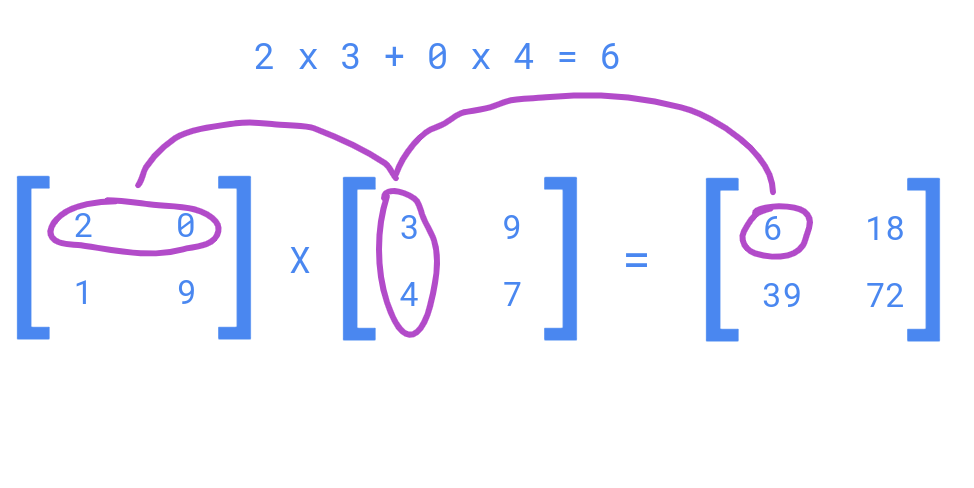
Here are all the calculations made to obtain the result matrix:
- 2 x 3 + 0 x 4 = 6
- 2 x 9 + 0 x 7 = 18
- 1 x 3 + 9 x 4 = 39
- 1 x 9 + 9 x 7 = 72
For a comprehensive explanation, feel free to check a more thorough guide on matrix multiplication here.
To keep it short, let’s move on to matrix multiplication in Python.
Matrix Multiplication in Python
To write a Python program that multiplies matrices, you need to implement a matrix multiplication algorithm.
Here is the pseudocode algorithm for matrix multiplication for matrices A and B of size N x M and M x P.
- Input matrices A and B
- Specify a result matrix C of the appropriate size
- For i from 1 to N:
- For j from 1 to P:
- Let sum = 0
- For k from 1 to M:
- Set sum ← sum + Aik × Bkj
- Set Cij ← sum
- For j from 1 to P:
- Return C
Let’s implement this logic in our Python program where a nested list represents a matrix.
In this example, we multiply a 3 x 3 matrix by a 3 x 4 matrix to get a 3 x 4 result matrix.
# 3 x 3 matrix
A = [
[12,7,3],
[4 ,5,6],
[7 ,8,9]
]
# 3 x 4 matrix
B = [
[5,8,1,2],
[6,7,3,0],
[4,5,9,1]
]
N = len(A)
M = len(A[0])
P = len(B[0])
# Pre-fill the result matrix with 0s.
# The size of the result is 3 x 4 (N x P).
result = []
for i in range(N):
row = [0] * P
result.append(row)
for i in range(N):
for j in range(P):
for k in range(M):
result[i][j] += A[i][k] * B[k][j]
for r in result:
print(r)
Output:
[114, 160, 60, 27] [74, 97, 73, 14] [119, 157, 112, 23]
As you might already know, matrix multiplication is quite a common operation performed on matrices.
Thus, it would be a waste of time to implement this logic in each project where you need matrix multiplication.
This is where the @ operator comes to the rescue.
The @ Operator in Python
As of Python 3.5, it has been possible to specify a matrix multiplication operator @ to a custom class.
This happens by overriding the special method called __matmul__.
The idea is that when you call @ for two custom objects, the __matmul__ method gets triggered to calculate the result of matrix multiplication.
For instance, let’s create a custom class Matrix, and override the matrix multiplication method to it:
class Matrix(list):
# Matrix multiplication A @ B
def __matmul__(self, B):
self = A
N = len(A)
M = len(A[0])
P = len(B[0])
result = []
for i in range(N):
row = [0] * P
result.append(row)
for i in range(N):
for j in range(P):
for k in range(M):
result[i][j] += A[i][k] * B[k][j]
return result
# Example
A = Matrix([[2, 0],[1, 9]])
B = Matrix([[3, 9],[4, 7]])
print(A @ B)
Output:
[[6, 18], [39, 72]]
As you can see, now it is possible to call @ between two matrix objects to multiply them.
And by the way, you could also directly call the __matmul__ method instead of using the @ shorthand.
# Example A = Matrix([[2, 0],[1, 9]]) B = Matrix([[3, 9],[4, 7]]) print(A.__matmul__(B))
Output:
[[6, 18], [39, 72]]
Awesome. Now you understand how matrix multiplication works, and how to override the @ operator in your custom class.
Finally, let’s take a look at multiplying matrices with NumPy using the @ operator.
Matrix Multiplication with NumPy: A @ B
In data science, NumPy arrays are commonly used to represent matrices.
Because matrix multiplication is such a common operation to do, a NumPy array supports it by default.
This happens via the @ operator.
In other words, somewhere in the implementation of the NumPy array, there is a method called __matmul__ that implements matrix multiplication.
For example, let’s matrix-multiply two NumPy arrays:
import numpy as np A = np.array([[1, 2], [3, 4]]) B = np.array([[5, 6], [7, 8]]) product = A @ B print(product)
Output:
[[19 22] [43 50]]
This concludes our example in matrix multiplication and @ operator in Python and NumPy.
Conclusion
Today you learned what is the @ operator in NumPy and Python.
To recap, as of Python 3.5, it has been possible to multiply matrices using the @ operator.
For instance, a NumPy array supports matrix multiplication with the @ operator.
To override/implement the behavior of the @ operator for a custom class, implement the __matmul__ method to the class. The __matmul__ method is called under the hood when calling @ between two objects.
Thanks for reading. Happy coding!
