In Python, the built-in str() and repr() functions both produce a textual representation of an object.
import datetime today = datetime.datetime.now() print(str(today)) print(repr(today))
Output:
2021-10-14 10:15:31.405463 datetime.datetime(2021, 10, 14, 10, 15, 31, 405463)
The difference between str() and repr() is:
- The
str()function returns a user-friendly description of an object. - The
repr()method returns a developer-friendly string representation of an object.
In this guide, you learn:
- What are the functions
str()andrepr(). - How to override the behavior of these functuons in custom objects.
Example of str() and repr() in Python
Let’s create a datetime object for today, and inspect its string representations:
import datetime today = datetime.datetime.now() print(str(today)) print(repr(today))
Output:
2021-08-14 08:18:25.138663 datetime.datetime(2021, 8, 14, 8, 18, 25, 138663)
-
str()displays today’s date so that an end-user could understand it. -
repr()prints the developer-friendly representation of the date object. This string is valid Python you can use to reconstruct the date object.
How Do str() and repr() Work Under the Hood
- When you call
str()on an object, it calls the special method__str__of the object. - And when you call
repr()on an object, it calls the special method__repr__of the object. - Also, when you call
print()on an object, it calls__str__method of the object. If__str__is not implemented, the__repr__is called as a fallback.
So, the special methods __str__ and __repr__ define how the object is presented “textually”. These special methods are implemented in the class that produces the objects.
By the way, make sure to read my complete guide to the __repr__() method in Python.
Custom Classes with String Representations
If you’re writing your own class, it may be useful to create a clear textual representation of the class for both developers and end-users.
This means you need to implement the special methods __str__ and __repr__ into the class.
For example, let’s say you have a class that represents Fruits:
class Fruit:
def __init__(self, name):
self.name = name
If you create a Fruit object and print it:
banana = Fruit("Banana")
print(banana)
You get a somewhat unambiguous output:
<__main__.Fruit object at 0x7f0ece0e8d00>
This is the default string representation of an object. But this string representation is not useful for a user.
You can change the default string representation by providing an implementation to the string representation methods, __str__ and __repr__. Conventionally the __str__ should produce a user-friendly result and __repr__ a developer-friendly one.
For example:
class Fruit:
def __init__(self, name):
self.name = name
def __str__(self):
return f'I am a {self.name}'
def __repr__(self):
return f'Fruit("{self.name}")'
Now, if you create a Fruit object and print it:
banana = Fruit("Banana")
print(banana)
You get an output:
I am a Banana
This is because the print() function calls the __str__ method of the instance under the hood. So essentially the above is equivalent to:
print(banana.__str__())
Similarly, if you print the string representation of the fruit object using the str() function:
print(str(banana))
You get an output:
I am a Banana
Because calling str(banana) is the same as calling banana.__str__().
And using repr() produces a more developer-friendly string representation:
print(repr(banana))
Output:
Fruit("Banana")
Because calling repr(banana) is the same as banana.__repr__().
Now you know how to provide a string representation for your custom objects and what is the difference between __str__ and __repr__.
Real-life Usage of __str__ and __repr__
Let’s go back to the datetime example in the very beginning:
import datetime today = datetime.datetime.now() print(str(today)) print(repr(today))
Output:
2021-08-14 08:18:25.138663 datetime.datetime(2021, 8, 14, 8, 18, 25, 138663)
So str() and repr() call __str__ and __repr__ methods behind the scenes.
Let’s take a source dive into Python’s source code. As we want to know how the datetime works, let’s inspect the datetime.py file.
It seems that the base class for datetime is date. Let’s see if we can find methods __repr__ and __str__ from the date class.
If you search for class date and scroll down, you find the __repr__ method. This is what is responsible for producing the output when calling repr() on a datetime object.
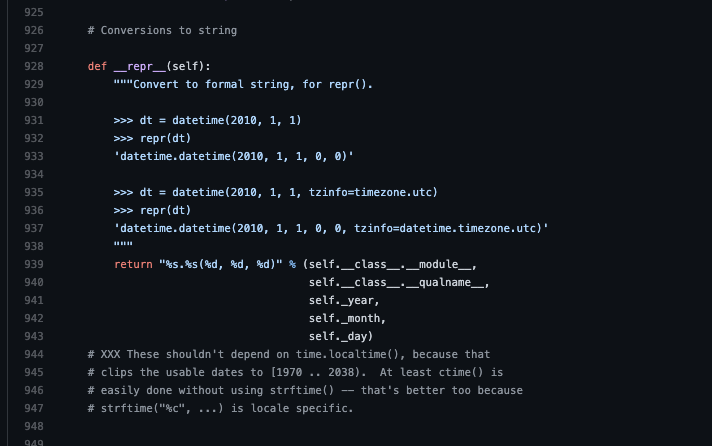
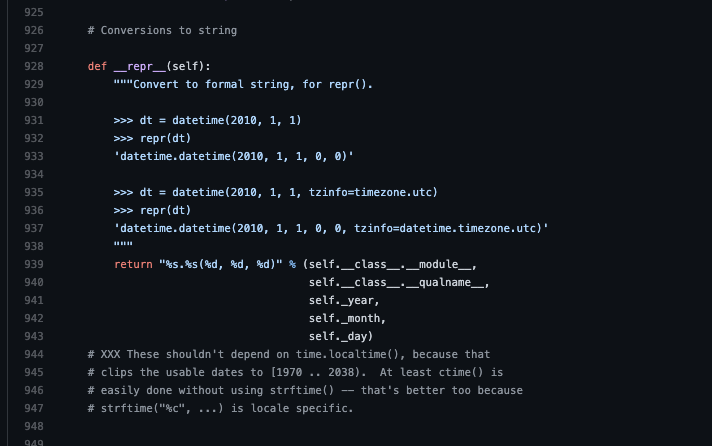
If you scroll down a bit further, you also encounter the __str__ method that shows the user-friendly representation of the date:
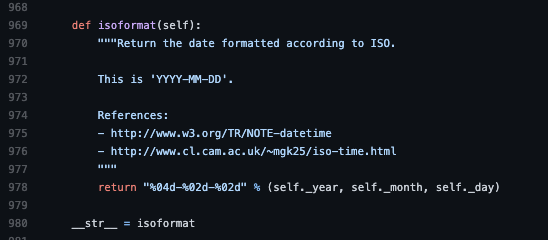
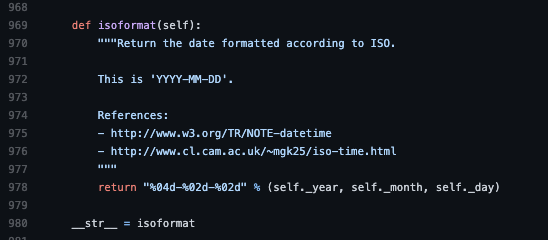
The __str__ method, in this case, is the isoformat function. This means the default string representation of a datetime object is the date in the ISO format.
Conclusion
Both str() and repr() return a “textual representation” of a Python object.
The difference is:
-
str()gives a user-friendly representation -
repr()gives a developer-friendly representation.
In Python, you can customize the string representations of your objects by implementing methods __str__ and __repr__.
Thanks for reading. I hope you find it useful.
Happy coding!