In this article, you will find a comprehensive list of Python code examples that cover most of the basics.
This list of 100 useful Python examples is intended to support someone who is:
- Preparing for a coding interview.
- Preparing for an examination.
- Exploring what programming is.
- Teaching Python and wants to find useful examples
Without further ado, let’s get coding!
1. Print ‘Hello World!’ in the Console
The simplest and probably the most common example of Python is the “Hello world” program.
Here is how it looks:
print("Hello World!")
Output:
Hello World!
2. Ask User Their Name and Greet Them
To ask for user input in Python, use the input() function.
For instance, you can store user input to a variable and use that variable in a greeting.
Here is the code:
name = input("Please, enter your name: ")
print(f"Hello, {name}!")
Output:
Please, enter your name: Jack Hello, Jack!
3. Create a List of Names in Python
To create a list in Python, add comma-separated values between braces.
For instance, here is a list of names in Python:
names = ["Alice", "Bob", "Charlie"]
4. Merge Two Lists
Given two or more lists in Python, you may want to merge them into a single list.
This is easy in Python. Use the + operator you would use when summing up numbers. In the case of lists, this merges the lists into one.
For instance:
numbers1 = [1, 2, 3] numbers2 = [4, 5, 6] merged = numbers1 + numbers2 print(merged)
Output:
[1, 2, 3, 4, 5, 6]
5. Loop Through a List of Names and Print Each
A powerful feature of Python lists is that they are iterable.
In other words, you can easily loop through the items on the list to do something for them.
For example, let’s create a list of names and print each name into the console:
names = ["Alice", "Bob", "Charlie"]
for name in names:
print(name)
Output:
Alice Bob Charlie
6. Get Rid of Spaces in Python String
To get rid of spaces in a Python string, replace all blank spaces with an empty string.
You can do this with the replace() method.
For instance:
sentence = "Hello, this is a sentence."
no_spaces = sentence.replace(" ", "")
print(no_spaces)
Output:
Hello,thisisasentence.
7. Calculate the Number of Spaces in a String
A Python string has a built-in method count(). You can use it to count how many times a substring occurs in a string.
For instance, let’s calculate how many blank spaces there are in a string:
sentence = "Hello, this is a sentence."
num_spaces = sentence.count(" ")
print(f"There are {num_spaces} spaces in the sentence.")
Output:
There are 4 spaces in the sentence.
8. Check If a String Is a Palindrome
To check if a string is a palindrome in Python, that is, the same when reversed:
- reverse the string and compare it with the original string.
For example:
def is_palindrome(word):
if word == word[::-1]:
print(f"The word {word} is a palindrome.")
else:
print(f"The word {word} is not a palindrome.")
is_palindrome("redivider")
Output:
The word redivider is a palindrome.
9. Find a Substring in a String
To find a specific substring inside a string in Python, use the built-in find() method of a string.
For example:
sentence = "This is just a test"
target = "just"
idx = sentence.find(target)
print(f"The word '{target}'' starts at index {idx} in '{sentence}'")
Output:
The word 'just' starts at index 8 in 'This is just a test'
10. Add Two Numbers
To create a function that adds two numbers:
- Create a function that takes two number arguments
- Sum up the arguments
- Return the result
For example:
def sum(a, b):
return a + b
print(sum(1,2))
Output:
3
11. Find Maximum of Two Numbers in Python
To find the maximum value between two (or more) numbers in Python, use the built-in max() function.
For instance:
n1 = 10
n2 = 100
maximum = max(n1, n2)
print(f"The maximum number is {maximum}")
Output:
The maximum number is 100
12. Find the Minimum of Two Numbers in Python
To find the minimum value between two (or more) numbers in Python, use the built-in min() function.
For instance:
n1 = 10
n2 = 100
minimum = min(n1, n2)
print(f"The minimum number is {minimum}")
Output:
The minimum number is 10
13. Find the Average of a List of Numbers in Python
To compute the average of something, you need to know two things:
- The number of elements.
- The sum of all the elements.
Given these, you can calculate the average by sum/length.
In Python, you can do it like this:
nums = [1, 2, 3, 4, 5]
total = sum(nums)
length = len(nums)
average = total / length
print(f"The average of {nums} is {average}")
Output:
The average of [1, 2, 3, 4, 5] is 3.0
14. Check If a Year Is a Leap Year in Python
By definition, a leap year is a year that:
- Is divisible by 4…
- And not divisible by 100…
- Unless also divisible by 400.
In Python, you can write a function that implements these three checks to find if a given year is a leap year.
Here is how:
# A function that checks if a year is a leap year
def is_leap(year):
return year % 4 == 0 and (year % 100 != 0 or year % 400 == 0)
# Example
year = 2020
if is_leap(year):
print(f"The year {year} is a leap year")
else:
print(f"The year {year} is not a leap year")
Output:
The year 2020 is a leap year
15. Find The Maximum Value of a Python Dictionary
To find the maximum value of a dictionary, you need:
- To access all the values of the dictionary using the
dict.values()method. - Find the greatest value using
max()function.
data = {"Alice": 23, "Bob": 54, "Charlie": 12}
ages = data.values()
max_age = max(ages)
print(f"The oldest person is {max_age} years old.")
Output:
The oldest person is 54 years old.
16. Merge Two Python Dictionaries
To merge two dictionaries in Python, use the double-asterisk notation to unpack the dictionary items into one dictionary.
For example, here is a function that does it for you:
# Merger function
def merge(d1, d2):
return {**d1, **d2}
# Example code
data1 = {"Alice": 23, "Bob": 32}
data2 = {"Charlie": 77, "David": 19}
both = merge(data1, data2)
print(both)
Output:
{'Alice': 23, 'Bob': 32, 'Charlie': 77, 'David': 19}
17. Check If a Key Exists in a Python Dictionary
To check if a key exists in a dictionary, you can use the in operator.
For instance:
data1 = {"Alice": 23, "Bob": 32}
exists = "Alice" in data1
print(exists)
Output:
True
18. Delete an Element from a Python Dictionary
To delete an entry from a dictionary, use the del operator.
For example:
data1 = {"Alice": 23, "Bob": 32}
del data1["Alice"]
print(data1)
Output:
{'Bob': 32}
Learn more about dictionaries in Python.
19. Find the Distance Between Two 2D Points in Python
To calculate the distance between two points, use the Pythagorean theorem.
For example, here is a function that calculates the distance between two 2D points.
from math import sqrt
def distance(p1, p2):
return sqrt((p1[0] - p2[0]) ** 2 + (p1[1] - p2[1]) ** 2)
start = (1, 1)
end = (2, 2)
dist = distance(start, end)
print(f"The distance between {start} and {end} is {dist}")
Output:
The distance between (1, 1) and (2, 2) is 1.4142135623730951
Notice that there is a built-in function dist() in the math module that does the exact same for you:
from math import sqrt, dist
start = (1, 1)
end = (2, 2)
dist = dist(start, end)
print(f"The distance between {start} and {end} is {dist}")
Output:
The distance between (1, 1) and (2, 2) is 1.4142135623730951
20. Read a File Line by Line in Python
To open a file, and read it line by line in Python, you need to:
- Open a file behind a path.
- Read and store the lines of the file.
- Close the file.
To do this, use a context manager. A context manager automatically closes the file once processing has been completed.
To open the file with a context manager, use the with statement.
Given a file example.txt in the same folder that looks like this:
This is a test The file contains a bunch of words Bye!
You can read the file line by line with a context manager using the following code:
with open("example.txt", "r") as file:
lines = file.readlines()
for line in lines:
print(line)
Output:
This is a test The file contains a bunch of words Bye!
21. Check If a File Contains a Specific Word
To check if a file has a specific word, you need to:
- Open the file behind the path.
- Read the contents of the file in memory.
- Test if a specific word is found in the content.
- Close the file.
To do this, use a context manager. A context manager automatically closes the file once processing has been completed.
To open the file with a context manager, use the with statement.
Given a file called example.txt with contents like this:
This is a test The file contains a bunch of words Bye!
You can check if a specific word exists in that file with this piece of code:
with open("example.txt", "r") as file:
has_word = "test" in file.read()
if has_word:
print("The file has the word 'test'")
Output:
The file has the word 'test'
22. Count the Frequency of a Word in a File
To count the frequency of a specific word in a text file in Python:
- Open the file behind the path.
- Read the contents of the file in memory.
- Count the number of occurrences of a string.
- Close the file.
To do this, use a context manager. A context manager automatically closes the file once processing has been completed.
To open the file with a context manager, use the with statement.
Given a file called example.txt with contents like this:
This is a test The file contains a bunch of test words Bye!
You can check many times the word “test” occurs in a file by:
with open("example.txt", "r") as file:
n = file.read().count("test")
print(n)
Output:
2
23. Swap Two Values without a Third
This is one is a classic examination question.
Is there a way to swap two variables without a third helper variable?
The answer is yes. You can use tuple unpacking to achieve this.
For example:
a = 1 b = 2 a, b = b, a print(a, b)
Output:
2 1
24. Check If a Given Number Is a Prime Number
A prime number is any positive non-zero number that is only divisible by itself or by 1.
For example, 11 is a prime number.
To create a Python program that finds if a number is a prime number, you need to:
- Have a target number.
- Ensure the number is more than 1.
- Loop through all the numbers that are less than half the target number.
- Check if any number divides the target evenly.
For example, to check if 11 is a prime number, you need to check if any of the following numbers divides it evenly: 2, 3, 4, 5.
Here is a Python program that checks if a given number is a prime number:
def is_prime(number):
if number > 1:
for i in range(2, int(number / 2) + 1):
if number % i == 0:
print(f"{number} is not a prime number.")
break
else:
print(f"{number} is a prime number.")
else:
print(f"{number} is not a prime number.")
is_prime(11)
is_prime(7)
is_prime(16)
Output:
11 is a prime number. 7 is a prime number. 16 is not a prime number.
25. Calculate Simple Interest in Python
Simple Interest is calculated using the following formula:
SI = (P × R × T) / 100
Where:
- P = Principal amount of money.
- R = Rate of Interest (e.g. 7%).
- T = Time period.
The principal is the sum of money that remains constant every year in the case of simple interest.
Here is a Python program to figure out the simple interest:
def simple_interest(p, t, r):
"""
p = principal amount
t = time interval
r = rate of interest
si = simple interest given p, t, r
"""
si = (p * t * r)/100
print("The Simple Interest is", si)
return si
simple_interest(1200, 10, 7)
Output:
The Simple Interest is 840.0
This returns the earnings during the period. To get the total amount of money, add this result to the principal amount.
26. Ask a Word from the User and Reverse It
In Python, you can reverse a string by calling string[::-1].
For example, to ask the user a word and reverse it, use the following piece of code:
word = input("Give a word, I will reverse it: ")
print(word[::-1])
Example run:
Give a word, I will reverse it: testing gnitset
27. Ask User a Sequence of Numbers and Reverse Them
To create a program that asks the user for a sequence of numbers and reverses it:
- Ask user for comma-separated number input.
- Split the resulting string by commas. This creates a list of strings that represent numbers.
- Convert the list of number strings to a list of integers.
- Call the built-in
reversed()function on the list of integers to reverse the order.
Here is the code for you:
# 1
num_strs = input("Give a comma-separated numbers: ")
# 2
num_str_list = num_strs.split(",")
# 3
num_ints = [int(num_str) for num_str in num_str_list]
# 4
reversed_nums = list(reversed(num_ints))
print(reversed_nums)
Output:
Give a comma-separated numbers: 1,2,3 [3, 2, 1]
28. Calculate BMI Index in Python
BMI or Body Measurement Index measures leanness or corpulence given height and weight.
The formula for BMI index given height in centimeters and weight in kilos is:
BMI = weight / (height/100)²
Here is a Python program that asks the user for weight and height and outputs their BMI:
weight = float(input("Enter your weight in kilos: "))
height = float(input("Enter your height in centimeters: "))
BMI = weight / (height/100)**2
print(f"Your weigh {weight}kg and you are {height}cm tall. This gives you BMI index of {BMI}")
Example input:
Enter your weight in kilos: 92 Enter your height in centimeters: 191 Your weigh 92.0kg and you are 191.0cm tall. This gives you BMI index of 25.218606946081522
29. Emit a Beep Sound in Python
On Windows, you can use the winsound module of Python to make a beeping sound.
For example, here is a program that produces a single high-pitch beep that lasts one second:
import winsound frequency = 2500 # High pitch 2500HZ beep duration = 1000 # Duration of the beep is 1s winsound.Beep(frequency, duration)
30. Copy One File to Another in Python
Given a file called example.txt in your project’s folder, you can copy-paste its contents to another.txt file using shutil module’s copyfile function.
from shutil import copyfile
copyfile("example.txt", "another_example.txt")
31. Compute the Factorial of an Integer in Python
In mathematics, factorial is marked with an exclamation mark. Factorial means to multiply the number by all numbers from 1 to the number.
The factorial tells you how many ways there is to arrange n elements.
For example, to figure out how many ways there are to arrange 5 persons in a line, calculate the factorial of five: 5! = 5*4*3*2*1 = 120.
Here is a Python program that calculates the factorial given a number input. It starts with the target number. Then it subtracts one from the target and multiplies the target by this number. It does this until number 1 is reached.
def factorial(number):
result = 1
while number >= 1:
result *= number
number -= 1
return result
print(factorial(5))
Output:
120
32. Find the Longest Word in a List
Python has a built-in function max(). If you call this function on a list of values, by default it returns the greatest element.
- In the case of numbers, it returns the largest number.
- In the case of strings, it returns the string with the highest ASCII value. Not the one with the greatest length!
To make the max() function return the longest string, you need to specify the max() function a second argument, key=len. This shows the max() function that we are interested in the maximum length, not the maximum ASCII value.
For instance:
names = ["Alice", "Bob", "Charlie"]
longest = max(names, key=len)
print(f"The longest name is {longest}")
Output:
The longest name is Charlie
33. Create Pyramid from Asterisks ‘*’
An asterisk pyramid may not be the most useful example, but it surely tests your understanding of loops and maths in Python.
To create a pyramid, you need to start with 1 asterisk. On the next line you have 3, then 5,7, and so on. In other words, the number of asterisks is 2*i + 1, where i is the row number (or the height) of the pyramid.
Now you got the number of asterisks.
Then you need to know how many spaces you need to the left of the asterisks to make it look like a pyramid.
In the first row, the number of spaces is the same as the height of the pyramid. Then on the second row, it is one less. On the third one less again. So you need to add one less space for each row of asterisks. In other words, the number of spaces is h-i-1, where h is the pyramid height and i is the row number.
def pyramid(rows):
for i in range(rows):
print(" "*(rows-i-1) + "*"*(2*i+1))
pyramid(12)
Output:
*
***
*****
*******
*********
***********
*************
***************
*****************
*******************
*********************
***********************
See also how to create a diamond pattern with asterisks.
34. Find the Intersection of Two Lists in Python
An intersection between two groups refers to the common elements among the groups.
To find the intersection between two lists:
- Loop through the other of the lists.
- Store the elements that are in the other list as well.
- Return the stored elements.
You can use a for loop, but let’s use a more compact expression called list comprehension. This is a shorthand of the for loop:
# A function that finds the intersection between two lists
def intersection(l1, l2):
return [element for element in l1 if element in l2]
# Example run
names1 = ["Alice", "Bob", "Charlie"]
names2 = ["Alice", "Bob", "David", "Emmanuel"]
names_in_common = intersection(names1, names2)
print(f"Common names among the lists are {names_in_common}")
Output:
Common names among the lists are ['Alice', 'Bob']
35. Convert Celcius to Fahrenheit with Python
To convert temperatures from Celcius to Fahrenheit, use the following formula:
F = (9/5) * celcius + 32
To create a Python program to do this, write a function that:
- Takes a temperature measured in Celcius.
- Returns temperature in Fahrenheit with the help of the above formula.
Here is the code:
def as_fahrenheit(celcius):
return 9/5 * celcius + 32
c = 37
f = as_fahrenheit(c)
print(f"{c} is {f} in Fahrenheits")
Output:
37 is 98.60000000000001 in Fahrenheits
36. Convert Kilograms to Pounds in Python
To convert weight from kilos to pounds, use the following formula:
p = kilos * 2.2048
To create a Python program to do this, write a function that:
- Takes a mass in kilos.
- Returns the weight in pounds with the help of the above formula.
Here is the code:
def as_pounds(kilos):
return 2.2048 * kilos
kg = 80
pounds = as_pounds(kg)
print(f"{kg} is {pounds} in pounds")
Output:
80 is 176.38400000000001 in pounds
37. Count the Frequency of Each Letter in a String
To create a character to frequency mapping in Python:
- Define a target string.
- Create an empty character-to-frequency dictionary.
- Loop through the characters of the string.
- Add 1 to the frequency dictionary for each character.
- Return the dictionary.
Here is how it looks in code:
# A function tha calculates character frequencies in a string.
def letter_frequency(in_string):
frequencies = {}
for i in in_string:
if i in frequencies:
frequencies[i] += 1
else:
frequencies[i] = 1
return frequencies
# Example run
freqs = letter_frequency("This is just a test string")
print(freqs)
Output:
{'T': 1, 'h': 1, 'i': 3, 's': 5, ' ': 5, 'j': 1, 'u': 1, 't': 4, 'a': 1, 'e': 1, 'r': 1, 'n': 1, 'g': 1}
38. Count the Number of Seconds in a Year
In a year, there are roughly 365.25 days.
In a day there are 24 hours.
In an hour there are 60 minutes.
In a minute there are 60 seconds.
Thus, the number of seconds in a year is:
seconds = 365.25 * 24 * 60 * 60 = 31 557 600
You can calculate this in Python with:
year_seconds = 365.25 * 24 * 60 * 60
print(f"There are {year_seconds} in a year.")
Output:
There are 31557600.0 in a year.
39. Find the Number of Days Between Two Datesin Python
To work with dates in Python, use the datetime module.
To calculate the number of days between two dates (and get leap years correct):
- Create two
datetime.dateobjects. - Subtract the more recent date from the more past date.
- Call
.days()method on the resulting date object to get the result.
In Python, it looks like this:
from datetime import date
d1 = date(2021, 3, 22)
d2 = date(2021, 10, 20)
diff = (d2 - d1).days
print(f"The difference between {d1} and {d2} is {diff} days")
Output:
The difference between 2021-03-22 and 2021-10-20 is 212 days
40. Generate Random Numbers Between a Range in Python
In Python, there is a built-in module for generating random numbers called random.
To generate random integers between an interval, call random.randint() method by providing it the max and min values.
For example:
from random import randint
# Print 10 random numbers between 1-100
for _ in range(10):
print(randint(1,100))
Example output:
97 96 82 70 82 38 47 19 89 99
41. Get a Random Element from a List
The built-in random module comes in with a useful method called choice(). This method randomly selects an element from an iterable.
For example, to pick a random name at a list of strings:
from random import choice names = ["Alice", "Bob", "Charlie", "David"] rand_name = choice(names) print(rand_name)
Output example:
David
42. Check If a Number Is Odd/Even
A number is even if it is evenly divisible by 2. In other words, if there is no remainder after division.
To check if a number is odd, check if it is not divisible by 2.
Here is a Python script that checks if the number 3 is odd or even:
number = 3 # Odd = not divisible by 2 # Even = divisible by 2 is_odd = True if number % 2 != 0 else False print(is_odd)
Output:
True
43. Print a Multiplication Table of an Integer
A multiplication table is a table from where it is easy to check what times what gives what.
To produce a multiplication table of ten, for example, you want to:
- Select a target number.
- Loop from 1 to 10 and multiply the target number by each number in this range.
- Print the result to the console.
# Function that prints multiplication table from 1 to 10.
def mul_table(num):
for i in range(1, 11):
print(f"{num} x {i} = {num * i}")
# Example call
mul_table(9)
Output:
9 x 1 = 9 9 x 2 = 18 9 x 3 = 27 9 x 4 = 36 9 x 5 = 45 9 x 6 = 54 9 x 7 = 63 9 x 8 = 72 9 x 9 = 81 9 x 10 = 90
44. Print without New Line
By default, printing on a new line adds a new line in Python.
To overcome this, you need to join the printable items together separated by a blank space.
To do this, use the str.join() method in a blank space. This joins the elements of a list separated by a blank space.
Then you can print this whole string. As it is one string, it naturally gets printed on one line.
For example:
names = ["Alice", "Bob", "Charlie", "David"]
print(" ".join(names))
Output:
Alice Bob Charlie David
45. Find a Sum of any Number of Numbers
A Python function can accept any number of arguments. To do this, you need to use an asterisk in front of the argument name. This tells the Python interpreter that there is going to be an arbitrary number of arguments.
For example, let’s create a function that adds up any numbers you pass it:
# A function with * accepts any number of arguments
def sum_nums(*nums):
# Return the sum of the arguments
return sum(nums)
# Example usage
s1 = sum_nums(1, 2, 3)
s2 = sum_nums(5, 10, 15, 20, 25, 30)
print(s1, s2)
Output:
6 105
46. Find ASCII Value of a Character in Python
Each character and string in Python has an ASCII value behind the scenes. This value is just an integer ID of that character.
To figure out the ASCII value of a given character, use the built-in ord() function on it.
For instance:
character = "A"
char_ASCII = ord(character)
print(f"The ascii value of '{character}' is {char_ASCII}")
Output:
The ascii value of 'A' is 65
47. Find Factors of a Number
A factor of a number means a number divided by the factor leaves no remainder.
For example, factors of number 12 are 1, 2, 3, 4, and 6.
To find all factors of a number:
- Loop through numbers from 1 all up to the target number.
- Check if the number divides the target evenly.
- Store each factor into a list.
- Finally, return the factors list.
Here is how it looks in Python:
# Loop from 1 to x and check if x is divisible by i def get_factors(x): return [i for i in range(1, x+1) if x % i == 0] # Example run number = 460 factors = get_factors(number) print(factors)
Output:
[1, 2, 4, 5, 10, 20, 23, 46, 92, 115, 230, 460]
48. Simulate Coin Toss in Python
To simulate a coin toss, you need to randomly choose values of 0 or 1.
In Python’s random module, there is a function called choice(). This chooses a value from an iterable randomly.
To simulate coin toss, give this function a list that has 0 and 1. Then based on whether you got 0 or 1, display “Heads” or “Tails” in the console.
Here is how it looks in code:
from random import choice
# A function that randomizes between 0 and 1
def coin_toss():
states = {1: "Heads", 0: "Tails"}
one_or_zero = choice([0, 1])
result = states[one_or_zero]
print(result)
# Example run
coin_toss()
Output example:
Tails
49. Add Two Matrices in Python
Matrices are arrays of numbers that are arranged in rows and columns.
To add two matrices, you need to perform element-wise addition as described here.
In Python, you can represent matrices with lists of lists (nested lists). In this case, you can implement the matrix addition with the following piece of code:
# A function that finds the sum of two matrices
def add_matrices(X, Y):
l = len(X[0])
h = len(X)
return [[X[i][j] + Y[i][j] for j in range(l)] for i in range(h)]
# Example run
X = [
[1,7,1],
[4,2,1],
[7,9,9]
]
Y = [
[1,8,1],
[9,0,3],
[2,4,7]
]
# Print rows to make the output readable in the console
for r in add_matrices(X, Y):
print(r)
Output:
[2, 15, 2] [13, 2, 4] [9, 13, 16]
In this implementation, the 5th row is a list comprehension for loop. It represents a nested for loop where each matrix row and column is iterated through.
50. Transpose a Matrix in Python
A matrix transpose means the matrix is flipped over its diagonal.
In other words, each position (i, j) is replaced with (j, i) in the matrix.
In Python, you can use nested lists to represent matrices. When doing this, you can compute a transpose for the matrix with the following code:
# A function that transposes a matrix
def transpose(X):
l = len(X[0])
h = len(X)
return [[X[j][i] for j in range(h)] for i in range(l)]
# Example run
X = [
[1,7,1],
[4,2,1],
[7,9,9]
]
# Print rows to make the output readable in the console
for r in transpose(X):
print(r)
Output:
[1, 4, 7] [7, 2, 9] [1, 1, 9]
In this implementation, the 5th row is a list comprehension for loop. It represents a nested for loop where each matrix row and column is iterated through.
51. Multiply Two Matrices in Python
To multiply two matrices, you need to implement the matrix multiplication algorithm.
Matrix multiplication means:
- Take a row from matrix A and a column on matrix B.
- Multiply the corresponding elements by one another.
- Sum up the results of the multiplications.
- Add the result to the result matrix at a corresponding position.
- Repeat until no rows are left.
An image is worth a thousand words, so here is one:


Here is how the algorithm looks in code:
# A function that multiplies two matrices
def multiply_matrices(X, Y):
return [[sum(a * b for a, b in zip(X_row, Y_col)) for Y_col in zip(*Y)] for X_row in X]
# Example run
X = [
[1,7,1],
[4,2,1],
[7,9,9]
]
Y = [
[1,8,1],
[9,0,3],
[2,4,7]
]
# Print rows to make the output readable in the console
for r in multiply_matrices(X, Y):
print(r)
Output:
[66, 12, 29] [24, 36, 17] [106, 92, 97]
In this implementation, the 3rd row is a list comprehension for loop. It is a nested loop where there are three inner for loops that implement the algorithm described above.
52. Track the Index in a For Loop
Sometimes when you perform a for loop, you wish there was an easy way to track the index of the current element. By default, this is not possible.
But using the built-in enumerate() function, you can relate each list element with an index.
This makes it easy for you to loop through the list and know the index at each loop.
Here is how it looks in code:
names = ["Alice", "Bob", "Charlie", "David"]
for index, name in enumerate(names):
print(f"At position {index} is {name}")
Output:
At position 0 is Alice At position 1 is Bob At position 2 is Charlie At position 3 is David
Learn more about enumerate() function in Python.
53. Flatten a Nested Python List
Given a list of lists, you can easily flatten the list to a 1D list with a for loop.
To do this:
- Loop through the list of lists.
- For each list, place each element in the list in a result list.
- Return the list.
Instead of using a nested for loop, you can use a one-liner list comprehension to make the code shorter. In case you find it hard to read, you can convert the comprehension back to a nested for loop.
Anyway, here is the implementation:
def flatten(nested_list):
return [item for sublist in nested_list for item in sublist]
# Example run
matrix = [[1, 2, 3], [4, 5, 6], [7, 8, 9]]
numbers = flatten(matrix)
print(numbers)
Output:
[1, 2, 3, 4, 5, 6, 7, 8, 9]
54. Convert String to Date in Python
Python has a built-in datetime module for dealing with date objects reliably.
The datetime module comes in with a datetime.strptime() function. You can use this to create a date object given a date as a string. To do this:
- Import the datetime from datetime.
- Create a date string in some format.
- Convert the string to a date object with the given format.
For example:
from datetime import datetime
date_time_str = '20/10/21 03:59:44'
date_time_obj = datetime.strptime(date_time_str, '%d/%m/%y %H:%M:%S')
print ("The date is", date_time_obj)
Output:
The date is 2021-10-20 03:59:44
55. Count the Frequency of Items in a List
To count the frequencies of list items in Python, you need to:
- Have a list full of elements.
- Create a frequency dictionary to map item -> item frequency.
- Loop through the list.
- On each element, increment its counter in the frequency dictionary.
Here is how it looks in code:
# A function that counts frequencies of the list items
def item_frequency(in_list):
frequencies = {}
for i in in_list:
if i in frequencies:
frequencies[i] += 1
else:
frequencies[i] = 1
return frequencies
# Example run
freqs = item_frequency(["Alice", "Bob", "Bob", "Charlie", "Bob"])
print(freqs)
Output:
{'Alice': 1, 'Bob': 3, 'Charlie': 1}
56. Add a Word to the End of an Existing File
To add a word to the end of an existing file:
- Open the file in write mode.
- Write a string to the file.
- Close the file.
You can use a context manager to open the file. This means you don’t have to worry about closing the file.
Given a list named example.txt with the following contents:
This is a test The file contains a bunch of words Bye!
You can write a new string to the end of it with a context manager like this:
with open("example.txt", "w") as file:
file.write("A new string")
Output:
This is a test The file contains a bunch of words Bye! A new string
57. Parse the File Extension from a File Name
To get the file extension from a path or file name, use the os.path.splitext function. This splits the file into two parts into a list:
- The path.
- The extension.
To get the extension, just access the second element of the list.
Here is how it looks in code:
import os.path
file = "example.py"
extension = os.path.splitext(file)[1]
print(f"The extension of file '{file}' is '{extension}'")
Output:
The extension of file 'example.py' is '.py'
58. Parse the File Name from the Path
To get the name of the file from a path, use os.path.basename() function.
For example:
import os file_path = "Example/Directory/With/python_program.py" file_name = os.path.basename(file_path) print(file_name)
Output:
python_program
59. A Function That Takes a Default Argument
In Python, you can give function default arguments. This means you can call the function with or without an argument.
As this task does not state what kind of function to create, you can use your imagination.
For instance, let’s create a function greet() that says “Hello, there” by default. But once a name is given, the function greets the name.
Here is how:
def greet(name="there"):
print(f"Hello, {name}!")
greet()
greet("Alice")
Output:
Hello, there! Hello, Alice!
Learn more about default arguments in Python.
60. Count the Number of Files in the Present Directory
To count how many files are in the present directory, use os module.
- Use
os.listdir(".")to list everything in the present directory. - Call
os.path.isfile()function for each item to verify it is a file. - Return/print the result.
import os
print(len([file for file in os.listdir('.') if os.path.isfile(file)]))
Output:
9
61. Check the File Size in Python
To check the file size of a specific file, use the os.path.getsize() function.
For example:
import os
size = os.path.getsize("example.txt")
print(f"The size of file is {size} bytes")
Output:
The size of file is 74 bytes
62. Calculate the Power of a Number
In Python, you can compute the power with the double-asterisk operator.
For example, 10^3 can be calculated with:
num = 10 power = num ** 3 print(power)
Output:
1000
63. Snake-Casify Strings in Python
Snake case means a writing style where each blank space is replaced by an underscore _.
To create a Python program that converts a string into a snake case, replace each space with a “_”.
This is possible using the built-in replace() method of a string.
string = "This is a test"
snake = string.replace(" ", "_")
print(snake)
Output:
This_is_a_test
64. Camel-Casify Strings in Python
Camel case means writing style where there are no spaces between words. Instead, each word begins with a capital first letter and is connected to the next word.
To write a Python program that camel casifies a string:
- Split the words into a list by blank space.
- Convert each string into a title case (first letter capital).
- Join the parts without spaces.
Here is how it looks:
# A program that converts a string to camel-case
def camel(string):
words = string.split(" ")
parts_upper = [word.title() for word in words]
return "".join(parts_upper)
# Example run
string = "this is a test"
camel = camel(string)
print(camel)
Output:
ThisIsATest
65. Get All Combinations of a List
To get combinations of length r in a list, use itertools.combinations() function.
To get all the combinations of any length:
- Loop through numbers from 1 to the length of the list.
- Create a combination of the given length and add it to the results list.
Here is a script that computes all combinations of the list [1, 2, 3]:
import itertools
numbers = [1, 2, 3]
combinations = []
for r in range(len(numbers)+1):
for combination in itertools.combinations(numbers, r):
combinations.append(combination)
print(combinations)
Output:
[(), (1,), (2,), (3,), (1, 2), (1, 3), (2, 3), (1, 2, 3)]
Learn more about combinations and powersets in Python.
66. Remove Duplicates from a List
To remove duplicates from a Python list:
- Have a list of items.
- Create an empty result list.
- Loop through the list of items.
- Add each item to the result list if it is not already there.
- Return the result.
Here is how it looks in code:
# A function that removes duplicates from a list
def de_dupe(items):
result = []
for item in items:
if item not in result:
result.append(item)
return result
# Example run
numbers = [1, 2, 2, 2, 3, 1, 2, 5, 5]
de_duped_nums = de_dupe(numbers)
print(de_duped_nums)
Output:
[1, 2, 3, 5]
67. Python Program to Replace Characters of a String
Python string has a built-in method called replace().
This function takes two parameters:
- A character to be replaced.
- A character to be inserted as the replacement.
You can use this method to replace the characters of that string.
For example, let’s replace all “s” characters with “z”:
sentence = "This is a test"
new_sentence = sentence.replace("s", "z")
print(new_sentence)
Output:
Thiz iz a tezt
68. Round Floats to Two Decimals
Python comes in with a built-in function round().
This function takes two arguments:
- A number to round.
- The number of desired decimal places.
The function rounds the number to the given decimal places.
For example, let’s round pi to 2 decimals:
from math import pi
print(f"Pi is {round(pi, 2)} when rounded to 2 decimals.")
Output:
Pi is 3.14 when rounded to 2 decimals.
69. Accept Any Number of Keyword Arguments
A keyword argument in Python is a function argument that has a name label attached to it.
An example call to a function with a keyword argument can look like this:
my_func(name="Jack")
Let’s for example implement a function that takes student info as its argument. You can give it as many keyword arguments as you wish. As a result, it prints the student’s data in a nicely formatted fashion.
Here is the example code:
# An example function that takes any number of keyword arguments
def info(**students):
print("This year students info:")
for name, major in students.items():
print(f"- {name}: {major}")
print("\n")
# Example run
info(Alice="Physics", Bob="Maths")
info(Alice="Applied Physics", Bob="Maths",
Charlie="Pharmaseutics", David="Fluid Mechanics")
Output:
This year students info: - Alice: Applied Physics - Bob: Maths - Charlie: Pharmaseutics - David: Fluid Mechanics
Learn more about keyword arguments in Python.
70. Sum a List
To sum a list of numbers in Python:
- Initialize the result at 0.
- Loop through the list of numbers.
- Add each number to the result.
- Return the result.
Here is the code:
# A function that calculates the sum of numbers
def total(numbers):
result = 0
for number in numbers:
result += number
return result
# Example run
numbers = [1, 2, 3, 4, 5]
sum = total(numbers)
print(sum)
Output:
15
71. Split a String
Python string has a built-in method called split(). This function takes one argument which is the delimiter according to which you want to split the string.
Here are some examples:
sentence = "This is a test. It demonstrates splitting strings."
split_by_spaces = sentence.split()
split_by_dot = sentence.split(".")
split_by_letter_s = sentence.split("s")
print(f"Split by spaces: {split_by_spaces}")
print(f"Split by dots: {split_by_dot}")
print(f"Split by letter 's': {split_by_letter_s}")
Output:
Split by spaces: ['This', 'is', 'a', 'test.', 'It', 'demonstrates', 'splitting', 'strings.'] Split by dots: ['This is a test', ' It demonstrates splitting strings', ''] Split by letter 's': ['Thi', ' i', ' a te', 't. It demon', 'trate', ' ', 'plitting ', 'tring', '.']
72. Get Current Time in Python
You can use Python’s built-in datetime module to obtain the current time.
To do this:
- Import the
datetimefromdatetimemodule. - Get the current date object.
- Grab the time from the current date in a specific format.
Here is how it looks in code:
from datetime import datetime
today_date = datetime.now()
time_now = today_date.strftime("%H:%M:%S")
print(f"The current time is {time_now}")
Output:
The current time is 09:35:26
73. Add Quotes in a String
To add quotation marks inside a string in Python, you have two options:
- Use double quotation marks as the string markers and single quotation marks as the quotes.
- Use single quotes as the string marker and double quotation marks as the quotes.
Here are both ways in code:
quote1 = "Then he said 'I will miss you'." quote2 = 'Then he said "I will miss you".' print(quote1) print(quote2)
Output:
Then he said 'I will miss you'. Then he said "I will miss you".
Learn more about quotes and strings in Python.
74. Document a Function Using a Docstring
In Python, you have a special syntax for documenting your code. This is called a docstring.
A docstring is a triple-quote string that can be spread across multiple lines.
The purpose of the docstring is to provide useful information about a function, class, or module. In Python, it is possible to call help() on any function, class, or module. When you do this, the docstring description is printed into the console.
Here is an example:
# Document a function with a docstring """ """
def add(a, b):
"""
This function adds two numbers and returns the result.
- a is an integer
- b is an integer
- res is the result
"""
res = a + b
return res
# Example use:
help(add)
Output:
Help on function add in module __main__:
add(a, b)
This function adds two numbers and returns the result.
- a is an integer
- b is an integer
- res is the result
Learn more about Python docstrings.
75. Python Program to Parse a JSON String
To convert a JSON object into a Python dictionary, use json.loads() function. Remember to import the json module before doing this.
Here is an example:
import json
# JSON string:
data_JSON = '{ "name": "John", "age": 23, "major": "Physics" }'
# JSON to Python Object (it becomes a dictionary)
data = json.loads(data_JSON)
# Use the data dict like any other dict in Python:
print(data["major"])
Output:
Physics
76. Generate a Textual Representation of an Object
When you print an object in Python, you may get a verbose result like this:
<__main__.Student object at 0x105a264c0>
But this is not readable and you can make no sense of it.
To fix this, implement a special method called __str__ in your class.
For example, let’s create a Student class. Furthermore, let’s make printing student objects produce a readable result by implementing the __str__ method.
class Student:
def __init__(self, name, major):
self.name = name
self.major = major
# String representation
def __str__(self):
return f"I am {self.name} and I study {self.major}"
# Example run
student = Student("Alice", "Chemistry")
print(student)
Output:
I am Alice and I study Chemistry
77. Read a File Into a List
To read a file into a list in Python:
- Open a file.
- Initialize an empty list to store the lines.
- Read the lines one by one and store each line on the list.
- Close the file.
A great way to deal with files is using context managers. A context manager auto-closes the file after being used. This saves you a little bit of overhead and lines of code. A context manager is used with the with statement.
Given a file called example.txt with the following contents:
This is a test Let's read a file into Python Let's see how it plays out...
You can read the lines in this file to a list with a context manager as follows:
with open("example.txt", "r") as file:
lines = []
for line in file.readlines():
lines.append(line.strip("\n"))
print(lines)
Output:
['This is a test', "Let's read a file into Python", "Let's see how it plays out..."]
78. Check If a Number Is an Armstrong Number
An Armstrong number is a number whose digits to the power of the length of the number equals the number.
For instance, 1634 is an Armstrong number because: 1^4 + 6^4 + 3^4 + 4^4.
To create a Python program to check if a given number is an Armstrong number:
- Have a target number.
- Initialize an empty sum.
- Go through each digit, raise it to the length power, and add to the result.
- Check if the result equals the original number.
Here is how it looks in code:
# A function that checks if a given number is an armstrong number
def is_armstrong(number):
order = len(str(number))
sum = 0
temp = number
while temp > 0:
digit = temp % 10
sum += digit ** order
temp //= 10
if number == sum:
print(f"{number} is an Armstrong number")
else:
print(f"{number} is not an Armstrong number")
# Example run
print(is_armstrong(1634))
Output:
1634 is an Armstrong number
79. Capitalize a String
Python string comes with a built-in upper() method. This method capitalizes the whole string.
For example:
name = "alice" name_cap = name.upper() print(name_cap)
Output:
ALICE
80. Break Out of a For Loop
Breaking a loop means jumping out of a loop before the loop is exhausted.
Here is an example of a function that checks if the number matches the target. When it does, the loop is escaped:
def find(target):
for number in [1, 2, 3, 4, 5, 6, 7, 8, 9, 10]:
print(f"{number} in inspection...")
if number == target:
print("Target found!")
break
find(3)
Output:
1 in inspection... 2 in inspection... 3 in inspection... Target found!
Learn more about the break and other control flow statements here.
81. Check a Condition with One Line of Code
In Python, you can replace short if-else statements with one-liners. This is possible using a ternary conditional operator.
Here is an example of how:
age = 20 age_group = "adult" if age >= 18 else "minor" print(age_group)
Output:
adult
Learn more about one-liner conditional operators in Python.
82. Calculate Remainder in Division
In Python, you can use the % operator to calculate the remainder in the division.
For example, dividing 11 slices of pizza with 3 guests means 2 leftover slices.
pizza_slices = 11
participants = 3
left_overs = pizza_slices % participants
print(f"{left_overs} slices are left over.")
Output:
2 slices are left over.
Learn more about remainders and modulo in Python.
83. Unpack a List to Separate Variables
In Python, it is possible to unpack iterables.
This means you can tear apart iterables to separate variables by comma separating the variables and using assignment operator on the iterable.
For example:
numbers = [1, 2, 3] x, y, z = numbers print(x) print(y) print(z)
Output:
1 2 3
84. Square a List of Numbers
To square a list of numbers in Python:
- Have a list of numbers.
- Initialize an empty result list.
- Loop through each number.
- Raise each number to the second power.
- Add the result to the result list.
Here is how it looks in code:
# A function that squares a list of numbers
def square(numbers):
result = []
for number in numbers:
result.append(number ** 2)
return result
# Example run
numbers = [1, 2, 3]
squared = square(numbers)
print(squared)
Output:
[1, 4, 9]
85. Filter Even Numbers
To filter even numbers in Python:
- Have a list of numbers.
- Initialize an empty result list.
- Loop through each number.
- Check if the number is even.
- Add the result to the result list.
Here is how it looks in code:
# A function that filters even numbers
def filter_even(numbers):
result = []
for number in numbers:
if number % 2 == 0:
result.append(number)
return result
# Example run
numbers = [1, 2, 3, 4, 5, 6, 7, 8, 9, 10]
even_nums = filter_even(numbers)
print(even_nums)
Output:
[2, 4, 6, 8, 10]
Learn more about list filtering in Python here.
86. Join Two or More Strings
Python string comes with a built-in join() method.
This function takes one argument, which is the separator character.
For example, to join strings with empty space as a separator:
s1 = "This" s2 = "is" s3 = "a test" sentence = " ".join([s1, s2, s3]) print(sentence)
Output:
This is a test
Learn more about joining strings and other string methods from here.
87. Remove Specific Values from a List
You can use the filter() function to filter out values based on a criterion.
The filter() function takes two arguments:
- A filtering function. This is usually a lambda expression.
- An iterable, such as a list to be filtered.
The filter() function applies the filtering function on each element of the list to produce the result.
For example, let’s filter out integers from a list:
items = ["Alice", 2, 3, "Bob", "Charlie", 30] # Let's remove numbers names = filter(lambda x: not isinstance(x, int), items) print(list(names))
Output:
['Alice', 'Bob', 'Charlie']
88. Add Values to the Beginning of a List
Python list has a built-in method insert(). It takes two arguments:
- A target index.
- A string to be placed into the target index.
You can use the insert() method to add an element to the beginning of a list.
For example:
names = ["Bob", "Charlie", "David"] names.insert(0, "Alice") print(names)
Output:
['Alice', 'Bob', 'Charlie', 'David']
Learn more about adding and removing values from Python lists here.
89. Calculate HCF in Python
The Highest Common Factor (HCF) of two numbers is the highest number that evenly divides both numbers.
For example, the HCF of 12 and 36 is 12.
To calculate the HCF in Python:
- Take two numbers.
- Determine the smallest number of the two.
- Loop through numbers from 1 to the smallest number.
- Check on each value if it factors the greatest number.
- Keep track of the highest such number.
- At the end of the loop, return the highest factor.
Here is a Python program to find the HCF between two numbers:
# A function that finds the HCF
def compute_hcf(x, y):
if x > y:
smaller = y
else:
smaller = x
for i in range(1, smaller + 1):
if x % i == 0 and y % i == 0:
hcf = i
return hcf
# Example run
n1 = 81
n2 = 36
print(f"The H.C.F. between {n1} and {n2} is {compute_hcf(81, 36)}")
Output:
The H.C.F. between 81 and 36 is 9
90. Show N Fibonacci Numbers
A Fibonacci sequence is a series of numbers where the next number is the sum of the previous two.
For example, 0,1,1,2,3,5,8,13,21,34.
To find a Fibonacci sequence of length n in Python:
# A function to print a fibonacci sequence
def show_fib(n_terms):
n1, n2 = 0, 1
count = 0
if n_terms <= 0:
print("Enter a positive integer")
else:
print("Fibonacci sequence:")
while count < n_terms:
print(n1)
nth = n1 + n2
n1 = n2
n2 = nth
count += 1
# Example run
show_fib(10)
Output:
0 1 1 2 3 5 8 13 21 34
91. Python Program to Calculate Age
To calculate the age given a date object in Python:
- Subtract the beginning year from the current year.
- Remove 0 if the month/day of the beginning date precedes the current month/day.
Here is how it looks in code:
from datetime import date
def age(birthdate):
today = date.today()
age = today.year - birthdate.year - \
((today.month, today.day) < (birthdate.month, birthdate.day))
return age
birthdate = date(1996, 2, 27)
print(f"With birth date of {birthdate}, you are {age(birthdate)} years old")
Output:
With birth date of 1996-02-27, you are 25 years old
The above program knows how to handle leap years too. Check out this article to learn more.
92. Simulate Throwing a Dice in Python
When you throw a dice, you get 1, 2, 3, 4, 5, or 6.
To simulate dice toss in Python, randomize a number between 1 and 6. You can achieve this using the random module’s randint() function.
Here is how it looks in code:
from random import randint
def throw_dice():
return randint(1, 6)
print(throw_dice())
Output example:
2
93. Find Out How Far Is the Horizon
This involves a bit of basic trigonometry.
To calculate the distance to the horizon, you need to realize the horizon distance is the “opposite” a side of a right triangle formed by:
- Earth’s radius + your height.
- Earth’s radius.
- The distance to the horizon.
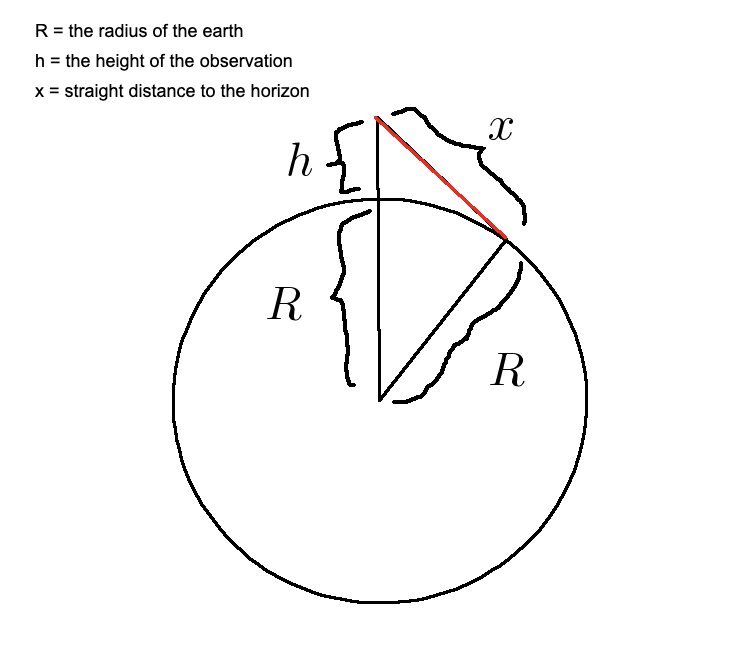
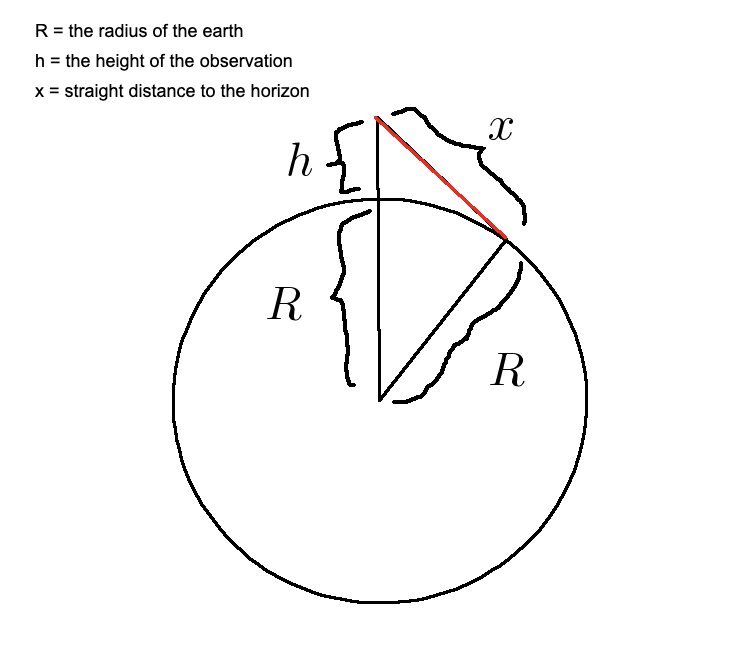


Here is how you can implement the equation in your Python program:
from math import sqrt
# A function that calculates distance to horizon in meters given height in meters
def horizon_distance(h):
R = 6_371_000
return sqrt(2 * R * h + h ** 2)
airplane_height = 12_000
d_horizon = horizon_distance(airplane_height)
print(
f"You can see ~{round(d_horizon / 1000)}km from a commercial flight.")
Output:
You can see ~391km from a commercial flight.
94. Calculate the Area of a Circle
The area of a circle is given by A = pi * r^2.
To write a Python program to calculate the area of a circle, import pi from math module and calculate the area with the above formula:
from math import pi
# A function to find the area of a circle
def circle_area(r):
return pi * r ** 2
radius = 5
print(f"A circle of radius {radius} takes {circle_area(radius)} square meters of space.")
Output:
A circle of radius 5 takes 78.53981633974483 square meters of space.
95. Find the Volume of a Cube
Given a cube of side length a, the volume V = a^3.
Here is a Python code example of how to calculate the volume of a cube:
from math import pi
# A function to find the volume of a cube
def volume_cube(s):
return s ** 3
side = 5
print(f"A cube of sides {side} takes {volume_cube(side)} cubic meters of room.")
Output:
A cube of sides 5 takes 125 cubic meters of room.
96. Measure Elapsed Time
To measure the runtime of a program, import the time module into your project and:
- Store the start time in memory.
- Run a piece of code.
- Store the end time into memory.
- Calculate the time difference between the start and end.
Here is how it looks in the code:
import time
# Example function that takes some time
def sum_to_million():
sum = 0
for i in range(1_000_000):
sum += i
# Let's see how long summing numbers up to one million takes in Python:
start = time.time()
sum_to_million()
end = time.time()
# Not too long...
print(f"The time to sum numbers up to million took {end - start} seconds")
Output:
The time to sum numbers up to million took 0.06786799430847168 seconds
97. Check If a Set Is a Subset of Another Set in Python
In set theory, set A is a subset of B if all the elements in set A are also in set B.
In Python, you can use the built-in issubset() method to check if a set A is a subset of set B.
For example:
A = {1, 2, 3}
B = {1, 2, 3, 4, 5, 6}
print(A.issubset(B))
Output:
True
Learn more about sets and the issubset() method here.
98. Find N Longest Strings in a Python List
To find n longest strings in a list:
- Sort the list of strings based on length.
- Pick the n last elements of the sorted list. These are the longest strings.
Here is how it looks in the code:
# A function that finds n longest words in a list of strings
def find_longest(strings, n):
l = len(strings)
# If n is more or equal to the list length, return the whole list.
if n >= l:
return strings
else:
sorted_strings = sorted(strings, key=len)
return sorted_strings[-n:]
# Example run
names = ["Alice", "Bob", "Charlie", "David", "Emmanuel", "Frank", "Gabriel"]
print(find_longest(names, 3))
Output:
['Charlie', 'Gabriel', 'Emmanuel']
99. Clone a Python List Independently
To take an independent copy of a list, use the deepcopy() method from the copy module.
For example:
import copy names = ["Alice", "Bob", "Charlie"] names_clone = names.deepcopy() print(names_clone)
Output:
['Alice', 'Bob', 'Charlie']
Read more about copying lists in Python.
100. Break the List Into N-Sized Chunks
If you want to break. alist into n-sized chunks:
- Create an empty result list.
- Loop through the original list by taking the chunk-sized steps.
- At each step, add the current element and the next i elements to the result list.
- When there are no values left, return the list.
Here is how it looks in the code:
# A program that groups a list into chunks
def chunks(elements, chunk_size):
result = []
for i in range(0, len(elements), chunk_size):
result.append(elements[i:i + chunk_size])
return result
# Example run
numbers = [1, 2, 3, 4, 5, 6, 7, 8, 9, 10]
parts = chunks(numbers, 4)
print(parts)
Output:
[[1, 2, 3, 4], [5, 6, 7, 8], [9, 10]]
Happy coding my friends!
101. Gold IRA Investment Calculation
Let’s practice basic maths with Python by running a Gold IRA calculation.
Calculate the value of a Gold Individual Retirement Account (IRA) at the time of retirement, given certain assumptions.
class GoldIRA:
def __init__(self, price, init_oz, annual_oz, years, increase_pct):
self.price = price
self.oz = init_oz
self.annual_oz = annual_oz
self.years = years
self.increase_pct = increase_pct
def calc_retirement_value(self):
for _ in range(self.years):
self.price += self.price * self.increase_pct / 100
self.oz += self.annual_oz
return self.oz * self.price
def display(self):
value = self.calc_retirement_value()
print(f"Gold IRA value at retirement: ${value:,.2f}")
ira = GoldIRA(1800, 50, 5, 30, 2)
ira.display()
By the way, if you’re not familiar with Gold IRAs, make sure to read the end of this post to learn more.